Set environment variable in Windows and WSL Linux in terminal
April 21, 2020
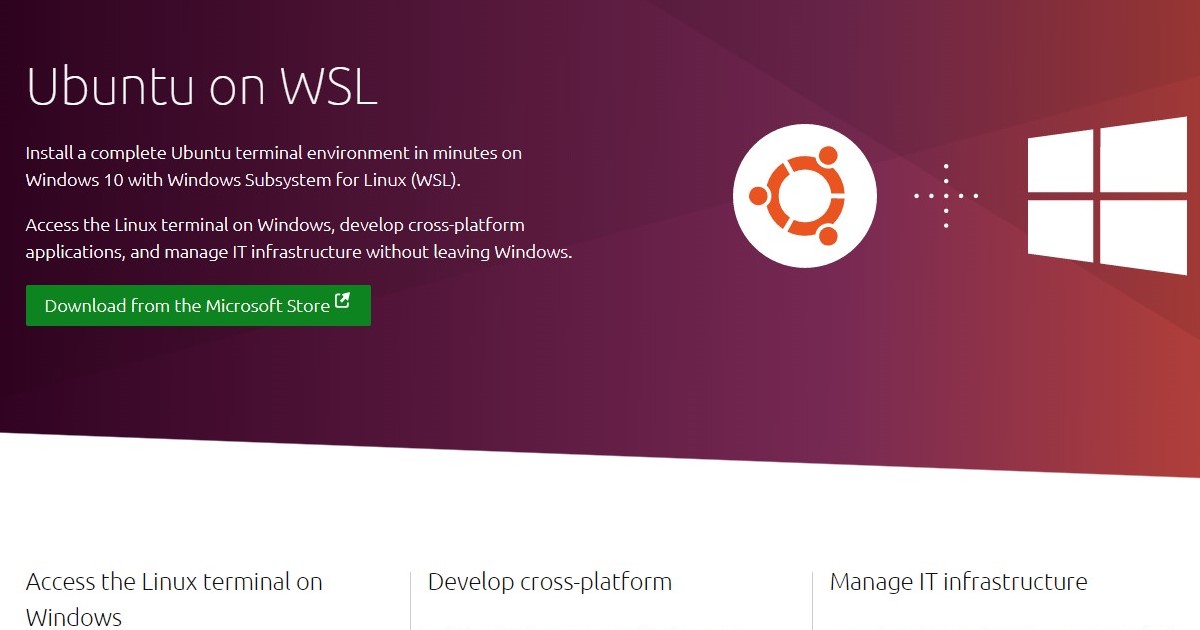
Windows set env variable from the command line
- Open command line.
set API_KEY=123 echo %API_KEY%should print yourAPI_KEY.- This env variable is set for the context of the current cmd line.
Windows set env variable permanently using the command line
- Open the command line as admin.
setx API_KEY "123" /M - Close the current shell. Open a new shell.
echo %API_KEY%should print yourAPI_KEY.- This env variable is set for all future shell instances permanently for your system.
WSL Linux set env variable from a bash terminal
- Launch your wsl instance.
$ API_KEY=123$ echo $API_KEYshould print yourAPI_KEY.
WSL Linux set env variable permanently from a bash terminal
- Launch your wsl instance.
$ sudo vim ~/.bashrc- Enter your password.
- Press
ito go into edit mode. Go to the end of the file using arrow key. - Add your variable as
API_KEY=123at the end of the file. If your variable has spaces, use quotes. Example -API_KEY= 'My Key' - Press
esckey to get out of edit mode. - Enter
:wqand press enter . This will save and close the file. $ source ~/.bashrcwill load your recent changes into your current shell.$ echo $API_KEYshould print yourAPI_KEY.